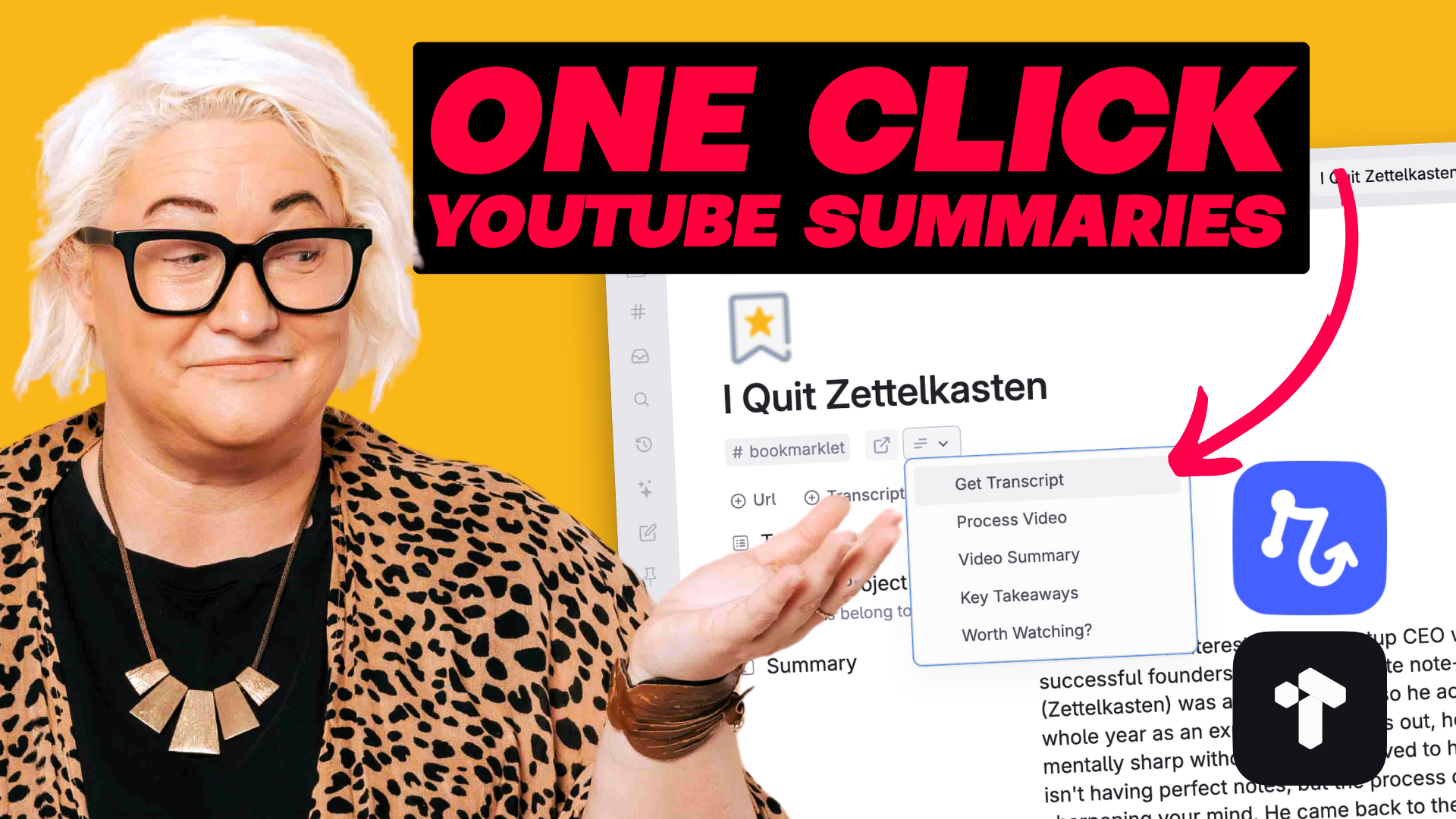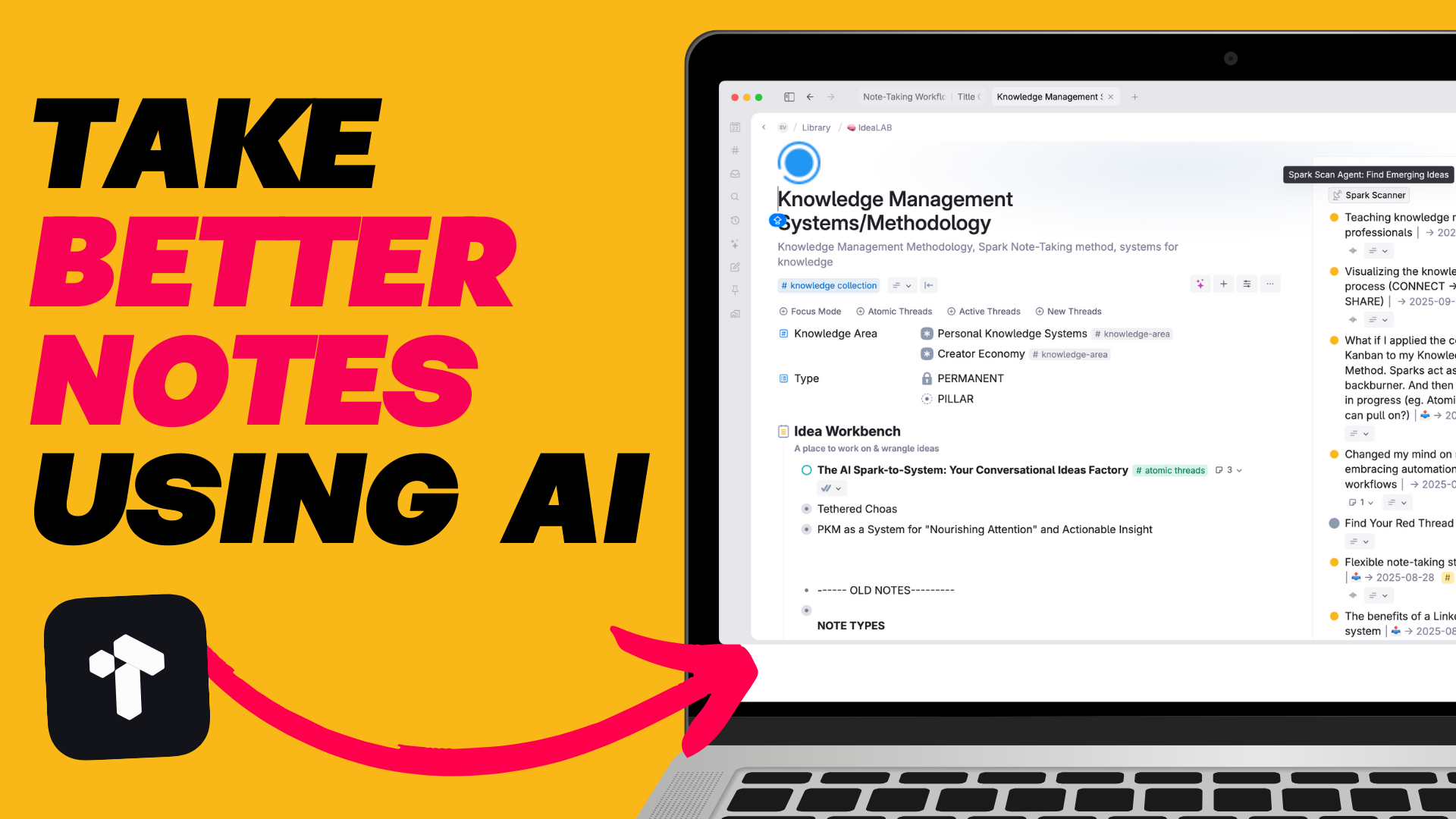.png)
Meeting Notes Made Easy: How I Process Meetings in 30 Seconds with Tana + AI
As a knowledge worker, meetings are inevitable.
But here's the thing - how you deal with those meetings (your system for capturing, processing & actually using what happens in them) is either slowing you down or speeding you up.
I used to feel so distracted in meetings because I was desperately trying to capture every single thing in my notes. If I didn't write it down, I knew I'd forget it.
Then I'd spend ages after each meeting processing notes & making sure all the actions were captured.
And if I needed to revisit those notes weeks later? Good luck trying to decipher them 🤓
But that all changed when I built my 30-second meeting system in Tana. Here's how it works:
The problem with traditional meeting prep is that it takes too long to type everything out so we end up skipping it altogether.
Instead, I just talk to Tana. I click the microphone button & speak my agenda items.
Tana's AI turns my spoken brain dump into a clean, formatted list. No typing required.
I've set up a simple AI command that processes my spoken brain dump into clear, actionable agenda items.
This means I actually prep for meetings now, because it's so effortless. And I show up feeling organised & clear about what needs to be discussed.
After the meeting (using Tana's meeting bot or any transcript), I click one button & AI processes everything.
It creates a clear summary of the main points & pulls out all action items.
Then it opens a publish preview so I can instantly share the notes with everyone.

But it's more than just summarising. The AI is smart enough to:
The whole process takes 30 seconds ⚡️No more spending ages after meetings trying to format & send notes. No more action items falling through the cracks.
Here's the game-changer: With Tana's new AI chat feature you can go further than just one click prompts and actually chat with your notes.
Need context for a task weeks later? Just open the chat & ask.

Want to check what was said about a specific topic? Just ask.
Want to find that one specific detail from a meeting three weeks ago? Just ask.
But it goes beyond just searching. You can:

No more scrolling through transcripts trying to find information. It's like having a meeting librarian at your fingertips.And because it's using AI, it understands context. You can ask follow-up questions & have actual conversations about what happened in your meetings.
This system has revolutionised how I handle meetings.
I can actually do more meetings each day because there's no post-meeting labour.
But more importantly, I have so much more headspace during & after meetings. They're not the energy drain they used to be.
During meetings, I can focus on being present & engaged in the conversation, because I know my system will capture everything.
After meetings, I don't have that nagging feeling of "I need to process those notes before I forget everything."
It's like having a personal meeting assistant who handles all the admin, letting you focus on what matters - the actual conversations & decisions.
If you haven't tried Tana yet you can sign up here.
.png)
.png)