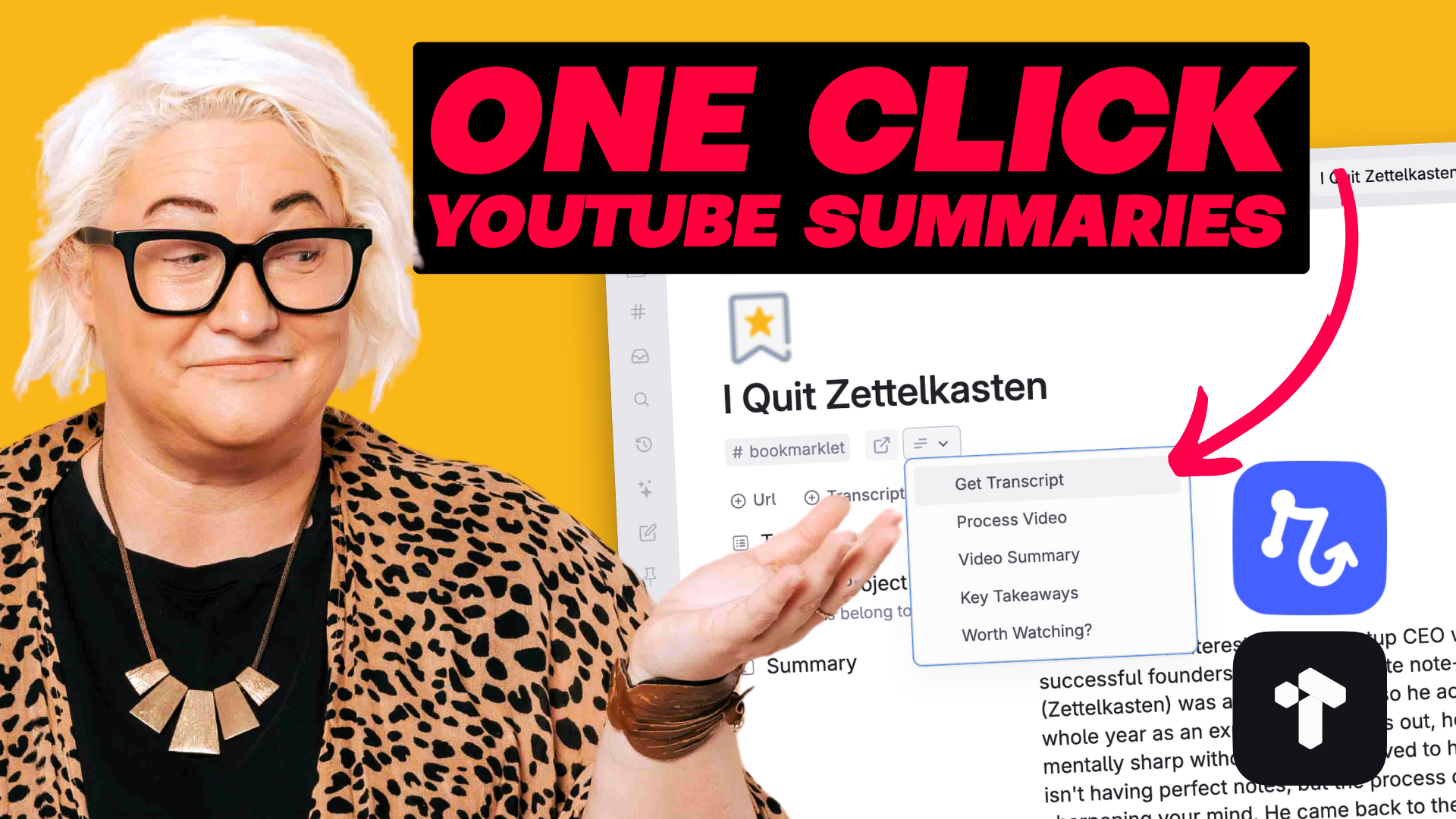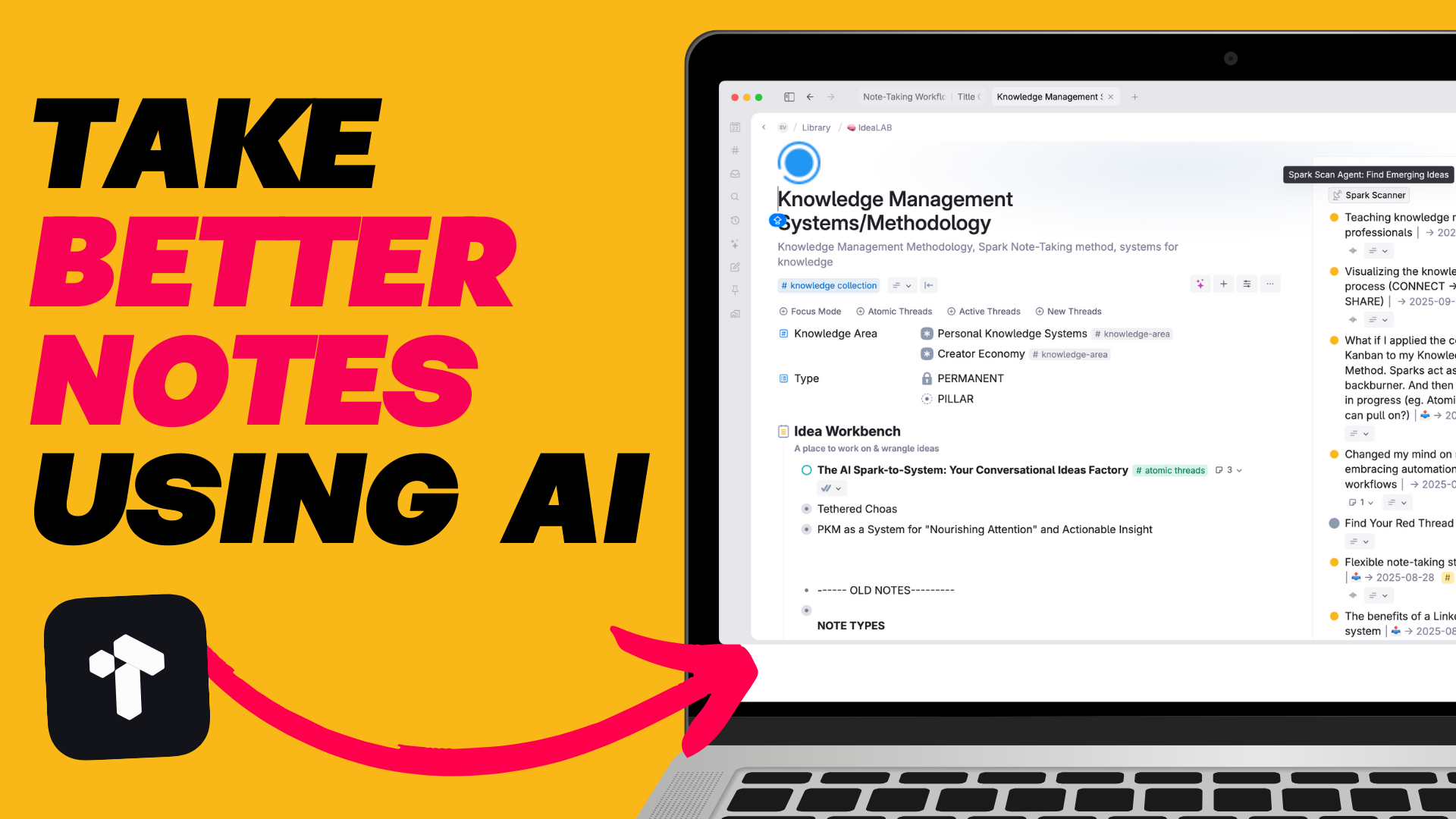Ever feel like your tasks in Tana are scattered everywhere? What if you could have a clean, organized dashboard that shows you exactly what needs to be done today, this week, and in different areas of your life?
In today's video, I'm showing you how to build a TickTick-style dashboard in Tana that gives you the best of both worlds: the clean, familiar task views you love from dedicated task apps, but with the power of connected knowledge that made you switch to Tana in the first place.
You'll learn how to:
The best part? You only need your existing task super tag to make all of this happen. No complicated setups or new systems to learn.
This isn't just theory - it's a practical system you can implement in minutes that will transform how you manage your tasks in Tana.
Click Below To Watch Build a TickTick Style Dashboard for Your Tasks in Tana 👇
.png)
.png)