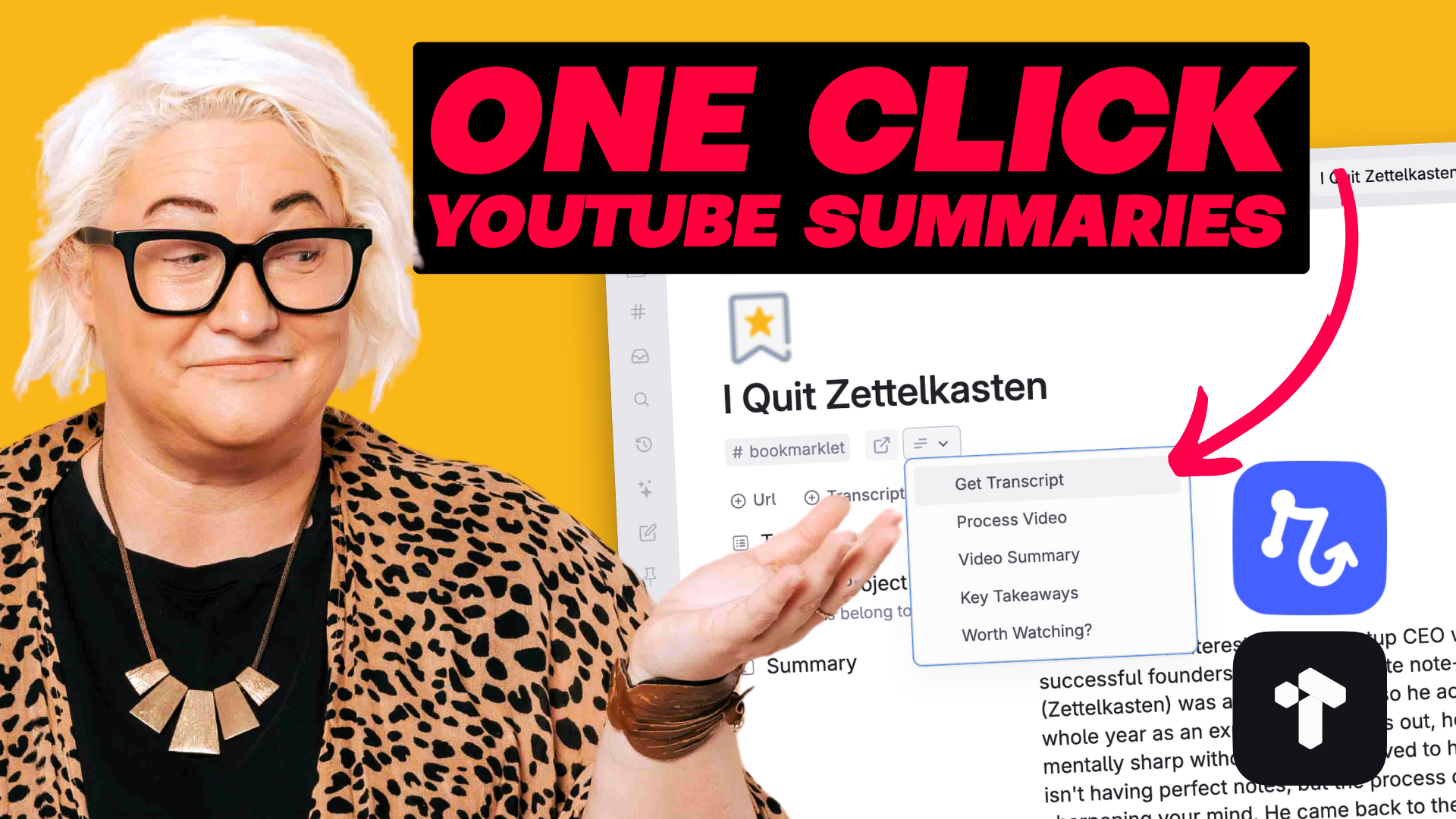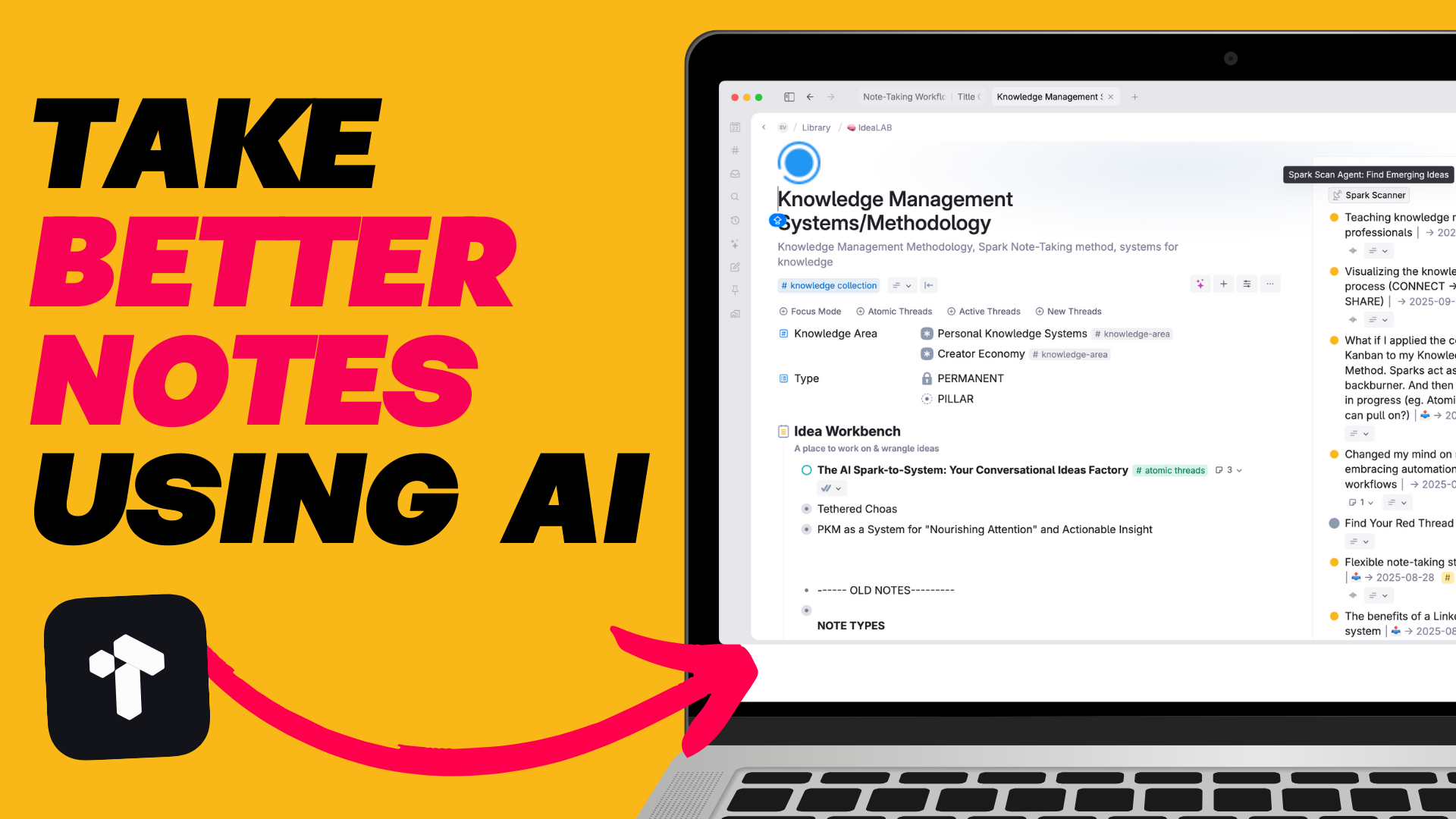.png)
If you've been using Tana for a while, you know that commands are the secret to working faster. But let's be real - when you start adding commands to your super tags, things can get messy fast.
You end up with buttons everywhere. And suddenly your minimal, beautiful workspace looks like mission control 🚀
This is the trade-off we've all accepted. Power or aesthetics. Pick one.
But that's about to change.
Command menus just dropped in Tana, and they're about to unlock a whole new level of productivity. Finally, you can have all your commands and a minimal workspace.
I've developed a simple three-part framework for organising commands on any super tag. Here's how it works:
The beauty of command menus? You can now nest all of these under single buttons. No more compromise between power and simplicity.
Trust yourself here. Group your commands by how YOU use them, add an icon if you want to keep things ultra-minimal (I do 🤓), & you're done.
No more holding back on building powerful commands because you're worried about cluttering your workspace. Command menus give you the freedom to build exactly what you need, while keeping your workspace clean & focused.
.png)
.png)